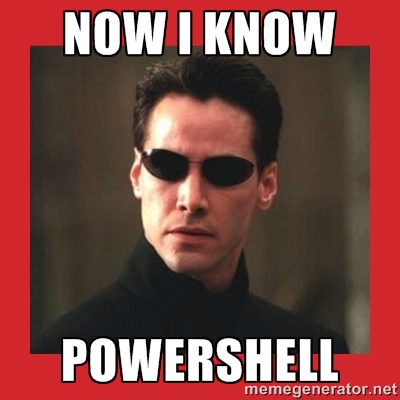
A couple of years ago I felt that i was stuck professionally. It didn`t matter how hard I worked, how I proved myself. I still didn`t get any chance to climb the ladder inside the IT department I was part of.
Even though I got a couple more large responsibilities I was still stuck with the same basic tier one support position, even the same pay grade.
When I finally got to attend an IT conference trough work, I saw something that made me curious. -A speaker that couldn’t stop talking about everything that you could do in something called PowerShell.
Looking at the “code”, it almost looked like gibberish, but a bit more understandable than programming.
I came home from the conference, and did not think that much about it.
Some time passed, and I got a job offer as a tech lead/admin for Skype for Business at a local consultant company.
I started reading up on a lot around Skype for Business, and came over a couple of PowerShell scripts. I took a look at them to try to understand how they worked.
It was still advanced for me.
After a couple of months in the new job, the company lost 2 of their biggest customers.
As I was the newest employe, I was the first to let go alongside a couple of others.
In my last month, I had a lot of free time at work.
I came over a Skype for Business problem I wanted to see if i could solve with PowerShell.
It was a lot of trial/error and cut/paste, but after a lot of help from forums I managed to make a simple script that disabled a user in Active Directory and Skype for Business at the same time.
I found a temp job within satellite broadband support, and after a year I made the decision to move cross-country with my family.
I landed a job as tier one support at a huge Norwegian IT company.
I decided that this was going to be my chance, so I started to read up and study a lot of PowerShell. My co-workers started to come to me when having PowerShell problems. I wrote a couple of small scripts that came handy at work and started to blog about what I created.
After years of experience and a year of extra dedication and hard work to advance my skill level, I applied to what now is my new job as a Cloud Consultant at CloudWay AS.
I do alot of configuration in Office 365 related products, and much of my day contains of work done in PowerShell.
Some days I can even spend the whole workday scripting in PowerShell.
So this was my compressed story on how I got into PowerShell.
In these days were automation is a huge thing, a lot of tier one help desk tasks will be automated. Therefore there will in the long run be less use for support staff.
By starting to learn PowerShell you make yourself more valuable and indisposable to your employer.
It`s even easier to apply to new jobs, as you can see a lot of job ads these days that have PowerShell as a requirement.
Even if you are an IT veteran and never done any automation at all, you should start thinking about learning PowerShell. Why waste time on huge repetitive tasks, when you can get more done by automating?
For example; why would you want to manually look for each disabled user in Active Directory and move them to a OU?
In PowerShell that can be done with what we call a one liner. A simple line of commands to do the requested task for each disabled user it finds.
Another example is that in some Windows Server products and Office 365 things are easier done in PowerShell and sometimes even not possible to do in GUI.
How I learned PowerShell was a combination of Googling what I needed to do and looking trough the PowerShell path over at Pluralsight.
Even though you can find a lot of videos and articles free online, I found the Pluralsight videos very helpful.
You can get a subscription that gives you access to a lot of great content for as little as 25$ a month.
Another great source to get you started is the “PowerShell in a month of lunches” book by Don Jones and Jeffery Hicks.
I have not read the book myself, but have on many occasions got it recommended by others.
I hope you found this article helpful.
I will try to write some articles this year focused on beginners.
If you have any questions feel free to reach out to me on Twitter: @AlexHolmeset
Great writteup Alex. i have 14+ year experince and worked many UC and messaging prodcuts and still far away from powershell (Only know basics :))
LikeLike
Great story a long way through. I also write powershell scripts on my blog in my free time, mostly for daily system administration tasks, all free stuffs 😛
https://www.sysadminplus.blogspot.com/
LikeLiked by 1 person
[…] couple of years ago when i got into automation, i also started to interact on Twitter, browse trough the TechNet forums and started to write some […]
LikeLike