A few weeks back i got access to Exclusive Preview for calendar.help. Microsofts new Cortana AI based assistant for booking meetings. After some email exchange with support because of my callendar was not updating with changes from the service, we finaly got it to work. Support found out that my organisation was using hybrid exchange, and that my mailbox needed to be stored in Office 365 to work.
So here is my short review.
I have noticed recently that Microsoft tend to focus more and more on machine learning and AI. Calendar.help is a simple and great way to show off these capabilities.
Shortly explained, Calendar.help is a meeting scheduling service that takes care of all email exchange for finding a suitable time for the meeting.
You send a email to your contact, and put [email protected] on Cc. Now you ask Cortana to setup a meeting for you.

Cortana now checks my calendar for open slots on that date, and sends my contact some sugestions.

I the contact had replied with one of these timeslots, the meeting would have been scheduled. If these sugestions is not good, he can reply with something like this.

Now i get a email from Cortana if Friday at 8 am is fine for me, even if im busy at this time.
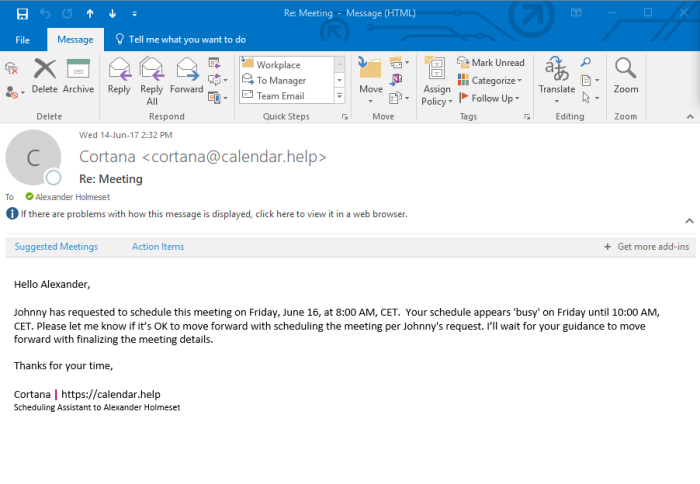
I replied OK, and now my contact got this confirmation.
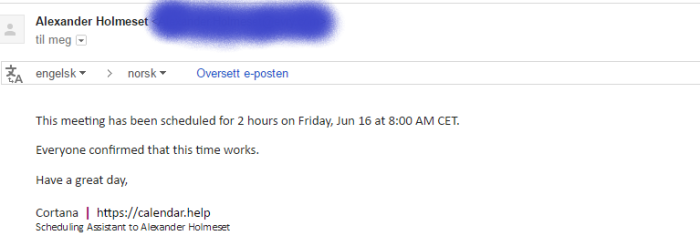
Meeting is now scheduled.

Since i did not specify if this was a face to face meeting, phone, ect… i got this email from Cortana.

Which i replied to Cortana with.

My contact got this update.

If i wanted Cortana to setup a Skype for Business meeting, i just have to send a message like this.

My contact got this invite.
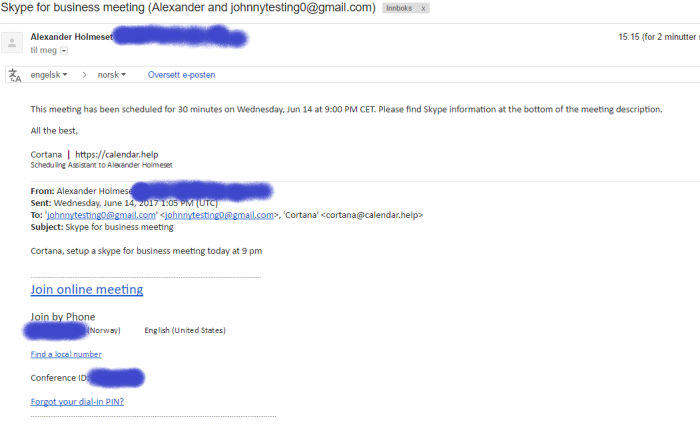
As i did not specify meeting length, Cortana scheduled a 30 minute meeting for me. This becuase of my default settings on my calendar.help profile.

After a few days of testing i would say this service looks really promising. Cortana is really great at understanding what you mean by the text you write. If you set aside my startup issues, i wouldnt have noticed that this is a preview product. Well done Microsoft.